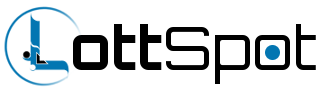If you know anything about me, and you read this title, I probably don’t even need to write a lead to get you interested in this post. In fact, you’re probably salivating in anticipation of what appears to be the greatest word-eating of all time, materializing before your very eyes. If you’re an ardent Windows user, you probably feel betrayed a bit, because for so many years, I had your back against those annoying apple-loving, coffee shop dwelling, snot-nosed hipster brats who were always word vomiting nonsense about how their computer “just works” and how it doesn’t get viruses. Well, Microsoft-loving ignoramus, don’t start your helpless tantrum throwing just yet, because this bit of writing might not be quite as capitulatory as it seems on first appraisal.
Make no mistake about it though: OS X is a truly awesome piece of software architecture, and I would choose it any day of the week over ever going back to Windows.
So with the new OS X release having just gone prime time 13 days ago, the obnoxious Apple lemmings have started singing their annual “OMG NEXT OS X IS SO COOL” song, bragging about upgrading their PCs (yes, I just called a Mac a PC. Because it’s a god damn PC) and blathering on about the pitiful handful of “new”, next generation, definitely-never-seen-before-anywhere-or-done-before-by-anyone features (somewhere, someone who gives a damn about the English language just died of a brain aneurysm). Except this time, those yippy little Apple freaks actually had something to say about the new OS X that caught my attention: this upgrade was free.
Seems like a petty thing to catch my attention, right? Before we start jumping to conclusions about my cultural background though, allow me to explain the significance.
For those of you not familiar with Apple products, go check out some of their price tags, and you’ll understand that these aren’t exactly the kind of people who are usually lining up to commit acts of software philanthropy. Or just look at this awesome picture, made by someone else who isn’t even me.

This got me thinking about the tech company I could quite comfortably label as my least favorite in existence, and wondering if maybe these usually money-grubbing, freedom-hating digital tyrants might actually be changing their characteristically despicable ways. This convinced me to take an honest self-assessment of what I truthfully may or may not like about the technology they develop, rather than continuing to align my feelings alongside my caustic loathing of the totalitarian bastards. Although I found plenty to be critical of in my honest self-assessment, I unfortunately realized that there were a whole lot more things to admire about their detestable black box of an operating system than I have ever admitted.
Who the f***k is this clown?!
Now if you don’t know much about me, or about my background as someone who occasionally uses a computer, you probably think I’m on a mission to get my ass beat. I could hardly blame you for believing this seeing as all I’ve done since the start of this post has been hurl insults at OS X, Windows, and the 90%+ of people who use them (with a couple of backhanded complements packaged as insults snuck in). If you’re a tad bit more savvy in the ways of the computer, you probably noticed that there is a somewhat well known operating system which was spared my unapologetic disparagement, and you have probably figured out what my operating system of choice is in doing so. For the rest of you still left guessing, I’m an ardent user of the less popular operating system loved by nerds, feared by humans, and declared cancerous by Microsoft. Known most commonly as Linux (Sorry Richie… but GNU/Linux just did not catch on), being a user of this “3rd party” OS gives me an uninterested position from which to develop a healthy (although not necessarily equal) disrespect for both of the primary competitors in the desktop operating system space, but also makes the undertaking upon which I am about to embark one of the most painful I have ever borne as a self-respecting nerd.
Get to the bloody confession already
Now that I’ve established that I’m super alternative and that the mainstream sucks, I can feel a little less dirty about what comes next.
OS X IS AWESOME, AND I’M ABOUT TO TELL YOU WHY
Apple: It works
I figured I’d start with what’s most important for an operating system. It turns on, and you can log in, and you can click your desktop and do things. If you’ve ever tried to repair a system that doesn’t boot, you know why this is awesome. Seriously though, who the hell came up with that stupid slogan that touts this as if it’s an Apple exclusive feature?
Guaranteed experience
Alright, no more tongue in cheek reasons, I promise. On to a real one. For as much as I loathe everything about Apple, their excessive micromanagement of every aspect of building and interacting with their platform comes with a major benefit that you just don’t get in the Windows world. To call it micromanagement is no exaggeration, either. These people obsessively control every single level of their product. Every single hardware component, every line of kernel code. The control freakishness doesn’t end there, though.
 They intentionally obfuscate the process of installing any software which does not come from the app store which they run.
For users that are able to work around the obfuscation (which, considering the predominant Mac demographic, is not many), they make sure to inject one last bit of FUD into the process by inundating the user with melodramatic warnings about the ability of non-market software to make the machine “less secure”.
They intentionally obfuscate the process of installing any software which does not come from the app store which they run.
For users that are able to work around the obfuscation (which, considering the predominant Mac demographic, is not many), they make sure to inject one last bit of FUD into the process by inundating the user with melodramatic warnings about the ability of non-market software to make the machine “less secure”.

To be fair, the final Gatekeeper warning does state that you can move ahead with the installation of your non-market apps by control clicking (aka right clicking) and selecting ‘open’ rather than disabling gatekeeper protection altogether. However this “feature” can unquestionably be categorized as obfuscation, since the user is given no indications whatsoever of this or any other solution from the initial refusal-to-install notice. So is it impossible for Mac users to install out-of-market software? Not at all. I just mentioned two different paths by which to accomplish this feat (and it is a feat for most users of that platform). The point though, is that the layer of obfuscation blanketed with scary FUD is more than enough to prevent most Mac users from ever leaving the warm, familiar shire that is the app store for their software acquisition needs.
Am I being critical again? No, no, that’s not really my style. All of this was really to help build my point. The prevailing point being made here is that Apple doesn’t want you putting anything on your machine that hasn’t been filtered directly through them. Whether it was designed by them, written by them, or simply reviewed and approved by them, they go to great lengths to ensure that their grimy little hands have touched every single little thing that eventually touches the machine of the Mac end user, before it actually gets there. In case you haven’t picked up on it, this is not exactly a philosophy which inspires my undying admiration. Regardless of how disgusted and repulsed I am by this modus operandi though, it unquestionably makes for damn good quality control. This is how Apple is able to ensure that your experience with your Macbook is a smooth, high performance, low effort, and secure, and moreover that it remains that way for years to come with little to no effort on the part of the user.
This is one of the things that sets not just OS X, but every Apple platform, far above and beyond all of their competitors in delivering a quality computing experience. One could argue that this is in essence a premium service which accounts for the additional cost of Mac ownership. This level of quality assurance is unmatched anywhere else in the industry, on any platform. Windows has the problem of having too much bad software written for it which is too easy to install, and Linux has the problem of giving you all of the freedom in the world with your system, including the freedom to break it (although we don’t consider this a problem). Additionally, Windows and Linux are deployed on a wide variety of hardware platforms with a wide variety of capabilities. Or to put it more bluntly, that means that sometimes these platforms just get setup on garbage hardware, leading to a garbage user experience (although Linux handles performing on underpowered hardware quite a bit more elegantly than Windows).
At the end of the day, this is really Apple’s bread and butter. It’s why they can sell for $1000 or more for what in the non-mac world would sell for $800 or $900. It’s also one of the biggest things that makes OS X awesome, far above and away from Windows.
An Architecture with Sanity
While the previous reason is what most people care about when they’re deciding whether to choose OS X over Windows, this is the one and only reason that matters to me personally. Anyone who is on team Windows is reading this reason, and they’re just shaking their head at me, dumbfounded by the seeming stupidity of what I just said. Having been born of the Windows world myself, I understand exactly why a Windows user would have the exact opposite opinion of OS X system architecture if they have a Macbook put in their hands and are told to use it. Here’s basically the rundown of why.
Only an imbecile would call OS X more ‘sane’ than Windows, and here’s why
- The Windows control panel: I can do big boy system administration from the control panel. The OS X equivalent gives me a bastardized set of training wheels by comparison.
- That stupid OS X dock: Is this where I launch my applications from, or is it where I track what applications I currently have open? And how the hell do I close an application for good? Why does all of that functionality have to be so unclearly muddled into this one stupid bar that just sits there and confuses me at the bottom of my screen?
- The Windows Start Menu: Because finding anything in Launchpad is like trying to use a dictionary to find that one word that you can’t quite remember.
- C:\Program Files: Where the f***k is it at, Mac?
If you more or less agree with that list of complaints, then you don’t think so differently from the way that I did as a Windows user. If I do say so myself, it’s a relatively good list of complaints (although there are some issues with it). Even if your complaints as a Windows user are slightly different from the key issues I chose to emphasize, odds are, they tend to run along the same vein. Here’s the fallacy in using those complaints to argue against the sanity of OS X architecture though: none of those complaints (excepting the final one) pertain to the actual architecture of the operating system. Those are instead grievances with the user experience provided by the operating system.
This brings us to a quick discussion about the architecture of Windows, which will be important to helping me illustrate my point. Whereas the goal of OS X is to control your experience at every level, consequently meaning Apple will meddle in your decisions as a system administrator, the goal of Microsoft is to provide an ‘enterprise’ experience, consequently meaning they want their users to have control, but mostly high level control that won’t be subject to breaking things. This means that their engineering efforts are focused on writing tools which present themselves to users as very simple graphical windows, buttons, and dialogue boxes, but perform fairly complex tasks under the hood. This focus has lead Microsoft to develop some paradigms for their operating system which quite frankly, don’t exist anywhere else in the rather vast world of operating systems. For example..
7 things you would be utterly confused about if you came from a parallel universe with no Windows
- What the hell is a C drive?
- I think this OS has a bug… it keeps telling me MyDocuments is the same directory as mydocuments…
- Can someone explain what happened to my standard system directories, such as /etc, /bin, and /usr?
- While you’re at it, can you explain why directories are separated using \ instead of /?
- What the hell is this folder thing you keep talking about?
- I’m supposed to defragment this thing how often? Are you f***ing kidding me?
- What in the hell is a registry, and how much meth was the genius who came up with it smoking? (Many seasoned Windows admins are probably confused about this one as well, quite frankly)
While some of the aforementioned Windowsisms © are just little quirks that set it apart, others are major pieces of the OS design that are totally unlike anything seen anywhere else. Believe it or not, there is actually a set of standards for designing operating system interfaces. Known as POSIX, virtually every operating system not named Windows is derived in some way from this standard. This includes the Berkley Software Distribution, which modern versions of OS X and MacOS are based upon (In fact, both are listed as fully POSIX compliant operating systems). This means that under the hood, OS X looks, feels, and behaves like you would expect every non-Microsoft operating system to (There are some non-POSIX derived operating systems which are not Windows, but odds are you will never cross paths with them).
So although to the Windows babies, it seems like OS X is the insane one, the rest of the operating system world understands that it’s actually Windows which is completely insane. When I’m trying to help a friend who uses OS X troubleshoot their problems, I can send them commands that I would run in my Linux terminal if I was having their problem, and they can run them in their terminal the exact same way I would, usually with the exact same output and results. Similarly, although I can’t click my way around a Mac desktop for crap, as soon as I pop open a Terminal I instantly feel at home and feel like I can actually find the locations of things, and do meaningful stuff with those things. Of equal importance, when I write software and test it on Linux, I can have a high degree of confidence that the same software will compile and run on OS X with little to no modification. Needless to say, none of this is the case on Windows. When I’m trying to help friends who run Windows troubleshoot problems, the troubleshoot probably goes something like this.
Me: “There’s a problem? Reboot your system.”
Windows victim: “That didn’t work.”
Me: “Reinstall your operating system.”
Is that because I’m a moron? Probably. It’s probably also because none of my experience with my own operating system is in any way portable to dealing with Windows in any capacity, and Windows is the only operating system with any prominence in the enterprise or consumer world in which this is the case.
Surely, OS X Can’t be That Awesome
Well it’s way more awesome than Windows, unfortunately. There is at least one major category that I think Windows easily runs away with it though. Sometimes called user experience, sometimes user interface, other times just abbreviated as UX, Windows blows every Mac operating system out of the water when it comes down to it. To be clear, I’m talking about Windows 7, because I think it’s a general worldly consensus that the words “awesome” and “Windows” in the same sentence automatically precludes Windows 8 from being the OS being referred to. Really though, Microsoft reached near perfection with the interface wonder that is the modern Windows desktop. They managed to steal an idea encapsulated by Apple’s dock, and make it not astoundingly confusing.
I hope that whichever Microsoft engineer thought to himself, “Hey, let’s provide a place along an edge of your screen where you can both manage your running applications and launch your most frequently used applications seamlessly, but let’s not make it confusing and stupid,” got a big time raise.
Although for many people that’s enough of a contribution, Windows gets it right in how it handles organizing your access to the rest of your applications as well. Instead of sending you to the muddled, unorganized Launchpad where everything is just tossed in and you’re left to sift through it, you get an actual launcher menu which divides your applications into useful categories for you, without having to dedicate the time to set up a whole bunch of your own. Furthermore, the Windows start menu has some of the best search functionality available anywhere on any desktop. So hats off to you Windows, I’m glad you could do something right.
Can you believe it?
Can you believe that I had all those nice things to say about OS X? Or that I even tagged something nice about Windows onto the end?! Well fear not, my next blog post should put me right back in character, as I’ll be going over some of the most touted new features of OS X Mavericks, and ask myself the question “Just how mind blowing is this feature really?” That is, unless I think of something else I feel like writing about more. Either way, you don’t want to miss it. So stay tuned, and probably subscribe to the RSS feed using the link in the upper right hand corner of the page (email subscription coming soon). Now if you’ll excuse me, I need to go drown away the sorrow of saying so many positive things about Apple in the same sitting.
EDIT: This post has been updated to replace all references to the “app drawer”, which is actually an Android term, with the proper Mac terminology of “Launchpad”.